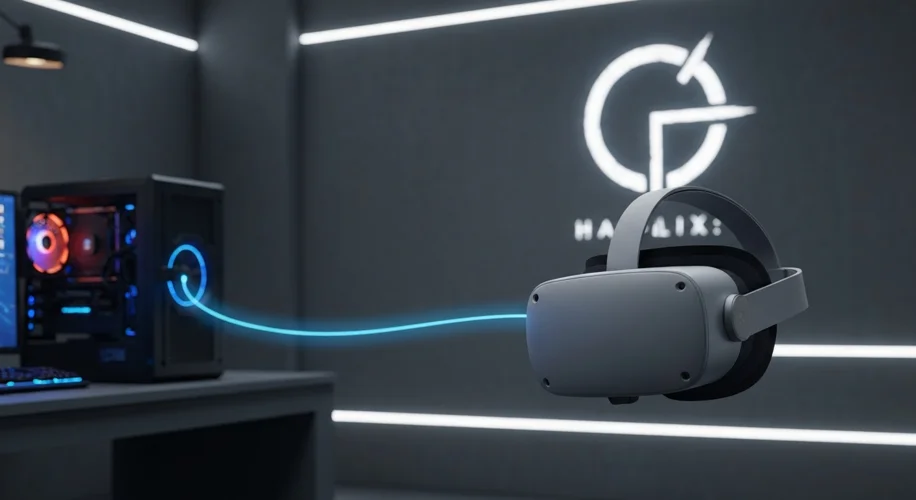Okay, so hear me out. As someone who’s deep into AI research and absolutely lives for VR, I’ve been on a quest – a quest to get PC VR, specifically Half-Life: Alyx, running flawlessly on my Quest 3, but not on Windows. Nope. We’re diving into the world of Linux.
For a while now, getting VR to work smoothly on Linux has felt like trying to solve a complex AI problem with limited data. There are so many moving parts: your Linux distribution, your GPU drivers, your VR runtime, and the specific headset you’re using. It can be a real headache.
But folks, I’ve found the magic combo. If you’re running Bazzite Linux (which, by the way, is a fantastic immutable OS based on Fedora, great for gaming and development), and you’re rocking a Quest 3, you NEED to check out WiVRn. Seriously, this is the breakthrough many of us have been waiting for.
What is WiVRn?
Think of WiVRn as the ultimate middleware for PC VR on Linux. It’s designed to make the whole process much smoother, handling a lot of the complex configurations that usually trip people up. It leverages tools like XR-Loader and OpenXR, aiming for broad compatibility and, crucially, good performance. It’s essentially a streamlined way to connect your Quest 3 to your Linux PC for PC VR titles.
Setting it Up: Easier Than You Think
I won’t lie, I expected a bumpy ride. But the setup for WiVRn on Bazzite was surprisingly straightforward. Bazzite, with its focus on gaming and user-friendliness, already has a lot of the necessary components integrated or easily installable. WiVRn itself is usually distributed as an AppImage or can be compiled from source, and the project’s documentation is pretty clear. Once installed, you connect your Quest 3 via USB-C (or set it up for wireless streaming, though USB-C is generally more reliable for initial setup and performance), launch WiVRn, and configure it to recognize your headset and PC.
Half-Life: Alyx Performance
Now, for the main event: Half-Life: Alyx. This game is the gold standard for VR immersion, and it’s notoriously demanding. On Windows, you’re often tweaking settings for hours to get a smooth experience. On Linux with WiVRn and the Quest 3, I was genuinely impressed.
I was hitting solid frame rates with high visual fidelity settings. The tracking was responsive, the image was clear, and I experienced minimal latency. This is a big deal because it means you don’t have to compromise much, if at all, compared to a Windows setup. It felt native, smooth, and exactly how Alyx is meant to be played.
Why This Matters
For those of us who prefer or rely on Linux for our daily computing – whether for development, AI work, or just because we love the flexibility – this is huge. It further cements Linux as a viable, and in many cases, superior platform for cutting-edge tech like high-fidelity VR. It means we can enjoy these incredible experiences without being forced into another ecosystem.
If you’re a Linux user with a Quest 3 itching to jump into Half-Life: Alyx, or any other PC VR title, I highly recommend giving WiVRn a shot on Bazzite. It’s a testament to the power of the open-source community and the ongoing effort to make VR accessible and awesome on every platform.
Let me know in the comments if you’ve tried this setup or if you have any questions!